|
0261
Обзоры > Система диагностики автомобилей / Thinkpad
ВНИМАНИЕ:
eCo Shop продаёт ноутбуки Thinkpad.
eCo Shop не продаёт системы диагностики автомобилей.
Система диагностики автомобилей / Thinkpad
Профессиональный диагностический инструмент для BMW ICOM ИСИД диагностики,
Lenovo X201 Tablet с программным обеспечением ISTA/D и ISTA/P.
(Можно использовать Thinkpad X61 Tablet, X200 Tablet, X201 Tablet)
BMW ICOM A+B+C; Lenovo x201 tablet with ISTA/D 2.34; ISTA/P 2.48
Обратите внимание: Native BMW ISID installation, not on Vmware!
Цена: 4000 USD (2013/01)
Professional diagnostic tool ICOM for BMW ISID diagnostic, Lenovo x201 tablet with software ISTA/D and ISTA/P
Native BMW ISID 3.0 installation
Комплект:
- 1. ICOM A
- 2. ICOM B
- 3. ICOM C
- 4. Ethernet кабель (10m)
- 5. USB кабель
- 6. Brand new Lenovo x201 tablet with software ISTA/D 2.34; ISTA/P 2.48 not on Vmware!
Integrated Communication Optical Module (ICOM) - ICOM is a high performance vehicle interface that will take the place of the GT1/DISplus diagnostic head and will eventually phase out the OPS/OPPS heads. While it supports the new service processes, it also is integrated to older model series. ICOM will have a direct data connection with ISIS and runs wireless at 100 megabit as opposed to the 2 megabit existing wireless 2G network, for a performance improvement of 50 times. It is lighter than it predecessors and costs less per unit.
All BMW series can be processed with the ICOM-A, B and C-modules.
- ICOM A--OBD style diagnostic vehicle connector with communication protocols for MOST, K-CAN, D-CAN, KL15/30 detection, ignition failure status, battery status and TD signal for measurements.
- ICOM B--OBD style diagnostic vehicle connector with a high speed MOST extension for ICOM A. Uses USB connection to the ICOM A.
- ICOM C--Old style 20 pin diagnostic vehicle connector (in engine compartment) to OBD. Service interval reset and engine speed signal.
ISID for BMW is the latest scan tool for diagnosing BMW vehicles
This official BMW Group Service tool is the latest program, diagnose, coding and complete system BMW have.
The full system replace DIS GT1/SSS/OPS and OPPS.
All BMW series can be processed with the ICOM-A, B and C-modules.
- ICOM A: Vehicles with OBD capability (Connect to ISIS/SSS/ISID with LAN or WAN)
- ICOM B: For programming with MOST port (Connect to MOST in vehicle / to ICOM-A with USB system
- ICOM C: Older model series with diagnosis socket in engine compartment (OBD 2)
Optional Information
-HS Code : 8708 Parts and Accessories of the Motor Vehicles
BMW Group ISIS Next Generation Tools 3G 2008
3G Components:
-Integrated Service Information Server (I S I S)
two servers (one backup) + ISTA
-Integrated Service Information Display (ISID)
portable tablet device
-Integrated Communication Optical Module (ICOM)
set of vehicle interface devices-all models
-Integrated Measurement Interface Box (IMIB)
measurement interface device
-Integrated Service Acces Point (ISAP)
for wireless connection to I S I S
Included: 2 Intel Quad Core each (times 2=16 cores) / 16GB memory / Harddisk 1.8 Terrabite / Wireless Network 802.11n 100MB
Touch screen, wireless, best quality with compectitive price.
BMW OBDII
SI-Reset Tool for BMW E39 E38 E36 E90 E46 Cooper OBD 2 Oil
Detailed Product Description
Oil Reset Inspection Tool 20 pin OBD1 Diagnostic for BMW
Service Interval Reset Unit with OBDII diagnostic connector
Oil Reset Inspection Tool 20 pin OBD1 Diagnostic for BMW
OBD 2 Service Inspection RESET tool Oil 1982-2001
RESET the INSPECTION/OIL SERVICE reminders (1982-2001).
Compatible Vehicles and Car
built from 1982-2001 with 20 pin diagnostic socket located in the engine compartment.
On some dashboards there is needed to make a inspection reset before a oil reset
Functions
Reset Inspection and Oil Service
Service Interval Reset Unit with diagnostic connector
Workable Models
built in 1982-2001 with 20 pin diagnostic socket located in the engine compartment.
Operating Instructions
Plug the Device into the OBD2 socket of the car
All LED`s will blink and than stay on
Turn ignition key to enable the board electronic but don`t turn on the motor
Press the button for the operation you want to perform shortly
The LED of the chosen operation will light and the other Led`s will be off
Keep the button pressed
Reset is done when the LED is turning off itself
Release button

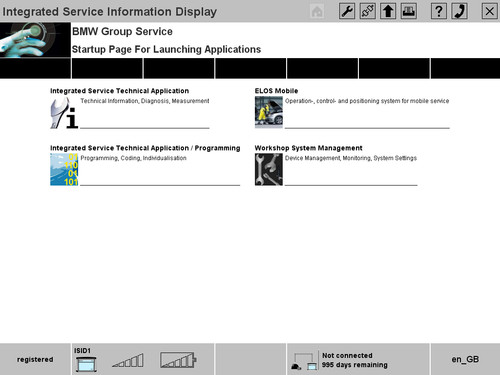
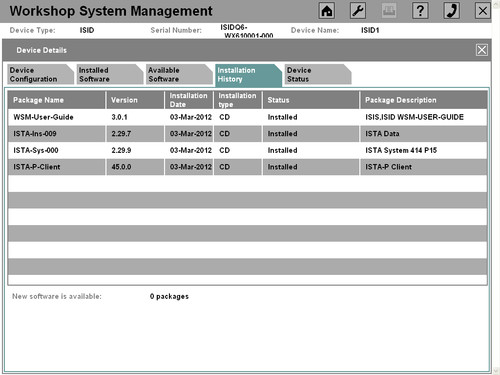
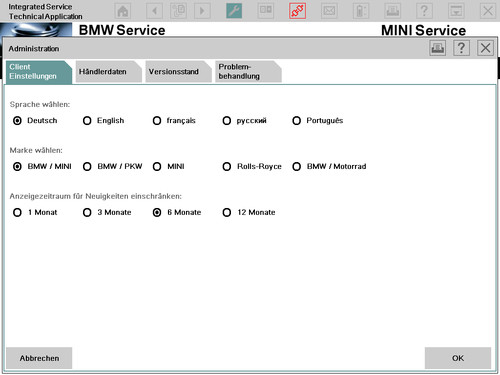
Комментарии
|
